Extend and connect data, workflows and insights to Smartsheet.

Enable a realm of possibilities on Salesforce & beyond.
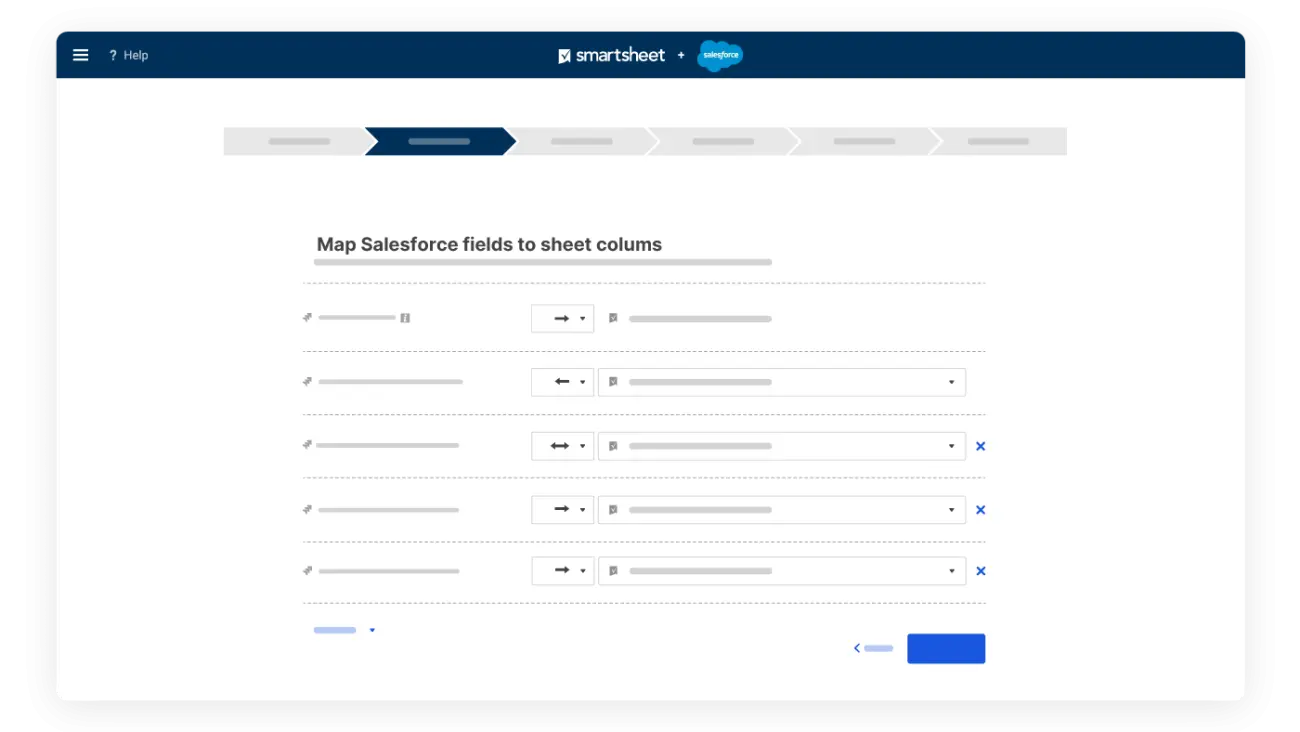
From our core functionality to premium add-ons and pre-built solutions, Smartsheet has the power to transform the way you work. Here's just a few of them.
Admin tools
Easily manage users and transfer access. Extensive administrator controls allow you to manage and audit access, ownership, and usage. Configure and manage global security controls and settings including account discovery, resource management, and custom user welcome screens. Globally configure user types to designate what individuals can and can’t do with your Smartsheet account, automatically add users to an enterprise account with automated user provisioning, or adjust account settings for features and working days.
Automation
Save time and eliminate repetitive, manual tasks with no-code automated workflows. Leverage our collection of pre-built workflow templates to create weekly status requests, due date reminders, and more, or set up your own custom workflow. Create one-time/recurring workflows combining multiple actions and conditional paths. View and respond to update and approval requests from the desktop/mobile app, email, or messaging apps like Microsoft Teams and, Slack. Automate with confidence and insight into workflow status and last run date.
Critical path
See all the tasks that directly impact your project completion date. Set up a Gantt chart with dependencies and predecessor columns to create a critical path. Filter sheets to see only tasks in the critical path. Share crucial elements of your timeline as a PDF to keep stakeholders and leaders apprised of project status.
Document generation with e-signature
Generate custom PDFs and send documents for signature without leaving Smartsheet. Automate almost any form intake process through document creation, send, completion, signing* and storage without any manual steps. Prepare contracts, purchase orders, lease agreements, and other documents — without human error. Generate custom PDFs on demand or automatically using the information captured in your sheet. Integrate directly with DocuSign to seamlessly configure signer roles and add custom fields to your template from your sheet.* Track signing statuses automatically in your sheet.* Attach completed PDFs to their respective rows in your sheet for safe keeping, or to quickly advance any business workflows they support. (*Requires Smartsheet enterprise license and DocuSign account.)
Data egress
Prevent confidential data from leaving your Smartsheet account. System administrators define company egress policies for external collaborators, with control over the following actions: Save as new Save as template Send as attachment Publish Print Export If an external collaborator attempts a restricted action, they will receive a notification informing them that the action is prohibited due to company egress policies.
Event Reporting
Passive monitoring for deep insights into Smartsheet users and usage. Export a feed of all Smartsheet events to pull into dedicated CASB (monitoring) Services. Includes dedicated integrations with McAfee MVISION and Microsoft Cloud App Security (MCAS). Gain visibility into 100+ event types including object creation and deletion, editing groups, creating new workspaces, downloads, attachments and more.
Integrations
Get work done in context, without switching from one app to the next, with out-of-the-box integrations that work with your favorite cloud tools. Seamlessly integrate with all of the top cloud productivity suites and messaging applications, like Google G-Suite, Microsoft Office 365, Adobe Creative Cloud, Box, DocuSign, Slack, Workplace Chat, Microsoft Teams, Google Hangouts Chat, Skype for Business, Gmail, Outlook, and many others. Some integrations require eligible Smartsheet Business or Enterprise plans.
Plan Insights
Gain insight into the number and type of connected users on your plan to support ongoing oversight and account management. Connected User Reporting provides a closer look into connected user data so you can manage and understand your company growth and spend with Smartsheet. SysAdmins will be able to see the connected user breakdown in Admin Center. You can also download a full report reflecting information on each connected user.
Resource Management
Find the best project team, resolve conflicts, and forecast hiring needs. Project budgeting: See planned versus actual hours spent to keep projects on budget. Portfolio management: Confidently schedule projects based on team capacity. Time tracking: Make it easy for team members to submit their hours with pre-filled time sheets. Reporting: Understand performance across the business, spot trends, and plan for growth.
Your sales questions, answered
What's Smartsheet?
How's it different from regular spreadsheets?
Is it just for project managers?
Can I collaborate with my team on it?
Is there an app for it?
How's the integration with other tools?
What can our other technology partners bring to your Salesforce?
Find out more with a solutions expert.
Whether your starting your Salesforce journey, or contining it, our team is ready to see how Skie can help. Reach out to now to talk about your next project, our managed services, your Salesforce strategy or whatever Salesforce questions you’ve got.
Email an expert
Reach out with some details and we'll get back to you to discuss how we can help.





