
The all-in-one form, document, and signature solution native to Salesforce.
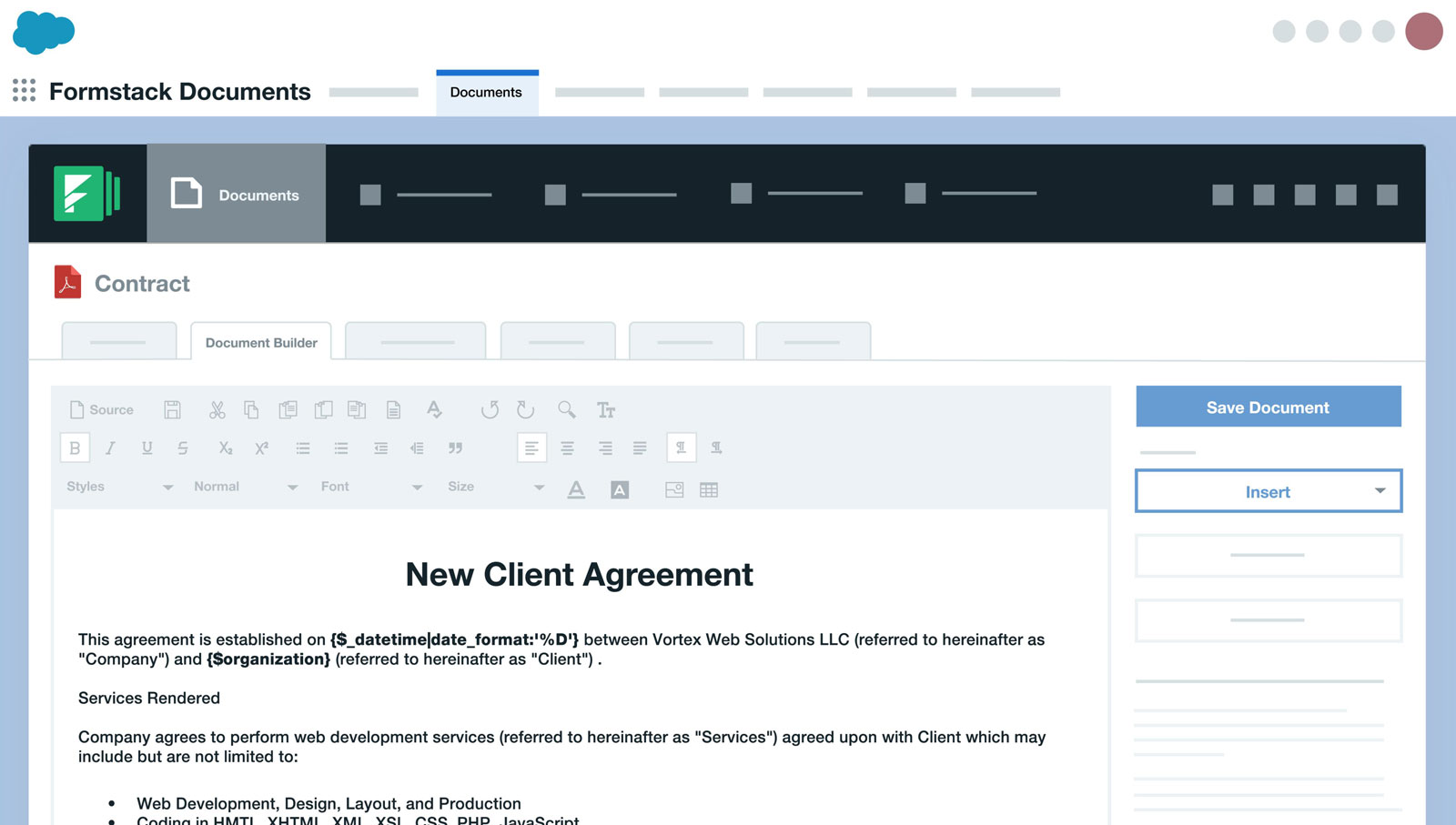
Automate and extend data capture, document creation and signatures natively with Formstack for Salesforce
Native Form Builder
Easily collect data and improve the customer experience with forms that can be built directly in Salesforce. No integration needed.
Progressive Data Capture
Connect forms to any standard or custom object, dynamically prefill fields with existing data, and easily verify and update records.
Payment Processing
Integrate your Salesforce forms with PayPal, Stripe, Authorize.Net, and iATS to seamlessly collect and process payments.
One-Click Documents
Add a custom Documents button to any Salesforce object to create documents based on individual records with a single click.
Flexible-Rules Engine
Easily create rules that let you route data to multiple documents, add conditional logic, and send completed files to third-party apps.
Multiple Delivery Options
Easily upload documents to the cloud, attach to Salesforce records, or deliver to Formstack Sign for digital signature capture.
Your sales questions, answered
How much does Formstack cost?
How hard is it to plug in Formstack into Salesforce?
Do I need tech skills to use it?
Can I embed the forms on my website?
Mobile-friendly?
Any limits on responses or forms?
What can our other technology partners bring to your Salesforce?
Find out more with a solutions expert.
Whether your starting your Salesforce journey, or contining it, our team is ready to see how Skie can help. Reach out to now to talk about your next project, our managed services, your Salesforce strategy or whatever Salesforce questions you’ve got.
Email an expert
Reach out with some details and we'll get back to you to discuss how we can help.





